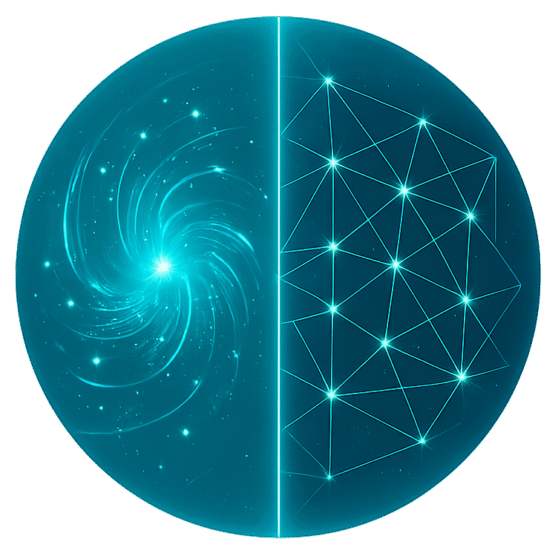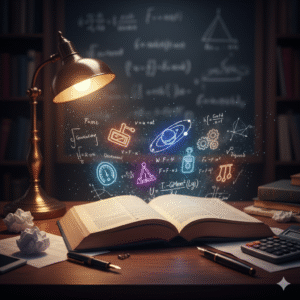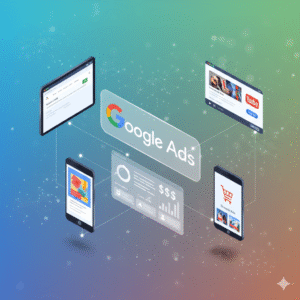How YouTube Earnings Work — Clear, Responsive Guide + Calculator
Understand CPM, RPM, monetized views and the real ways creators make money. Try the built-in estimator to test your numbers — mobile-friendly and desktop-ready.

1 — How YouTube Earning Calculation Works
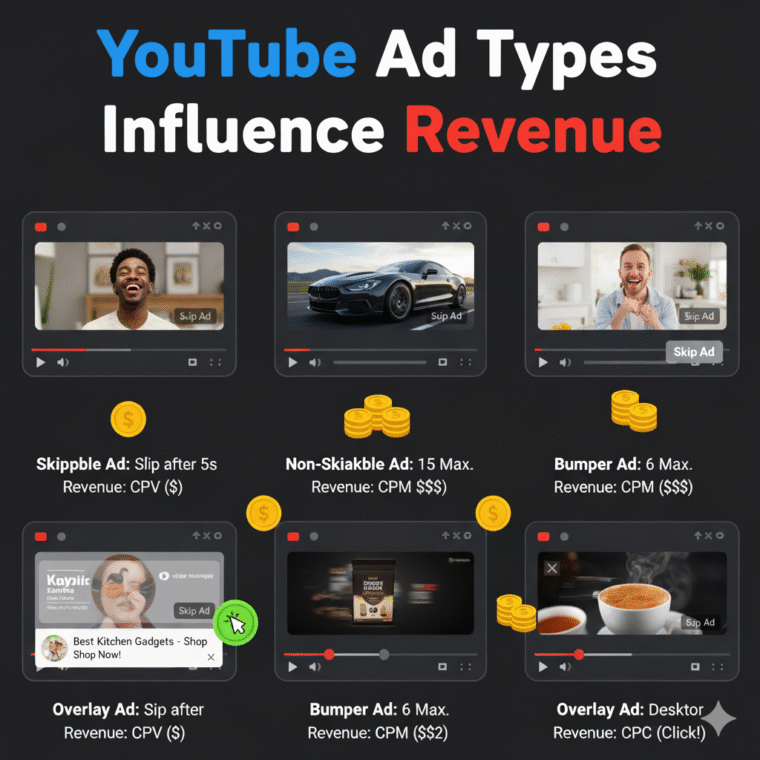
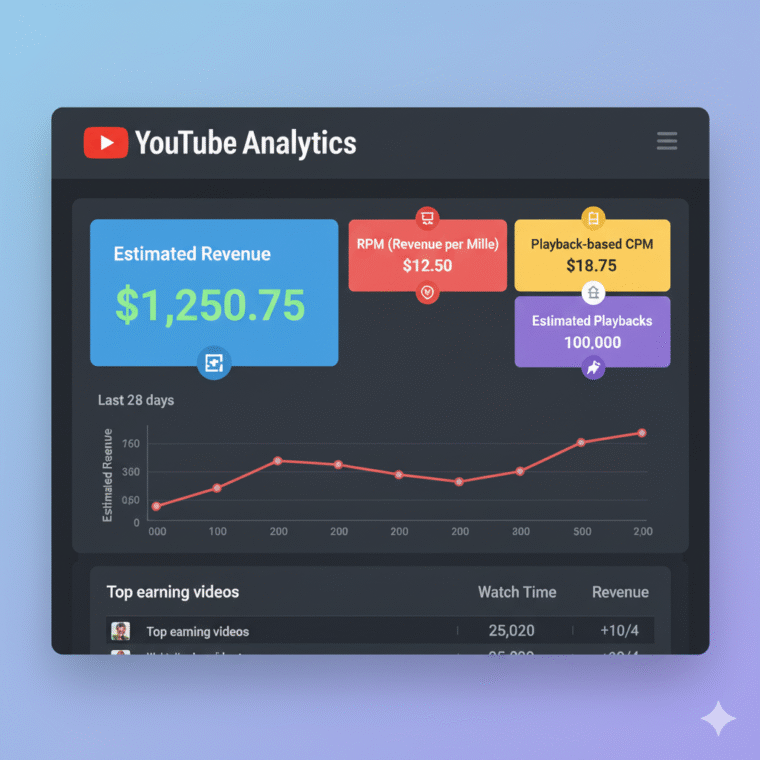
Core terms — plain English
- CPM (Cost Per Mille) — advertiser cost per 1,000 ad impressions.
- Monetized Play Rate — percent of views where ads were shown.
- RPM (Revenue Per Mille) — the money you actually earn per 1,000 views. RPM = (Your revenue ÷ total views) × 1000.
- Watch Time — total minutes watched; key for algorithmic promotion & ad inventory.
Track RPM in Studio for real planning — it’s the creator-facing metric for “what you’ll actually earn.”
Example: 250,000 views with RPM $2.50 → (250,000 ÷ 1000) × $2.50 = $625.
2 — How You Can Earn from YouTube
- Ad Revenue (YPP) — requires joining Partner Program (check eligibility in your region).
- Channel Memberships — recurring monthly support from fans.
- Super Chat & Stickers — paid highlights during livestreams.
- YouTube Premium — you earn when Premium members watch your videos.
- Sponsorships — direct brand deals; often the highest per-video payout.
- Affiliate Marketing — link conversions via your descriptions.
- Merch & Digital Products — courses, presets, or branded items sold directly to your audience.
Sell something: a small course or digital product usually out-earns ad revenue in the long run if your audience trusts you.
3 — Best Ways to Earn More (and sustainably)
Create Evergreen Videos
Improve Retention
Niche Up
Diversify Revenue
Practical checklist
- Optimize thumbnails & titles for strong CTR without misleading
- Use end screens & cards to increase session watch time
- Publish on a sustainable cadence
- Build an email list or community for sponsor leverage
4 — The Earnings Formula (step-by-step)
- V = total monthly channel views.
- MPR = monetized play rate (e.g., 0.6 = 60%).
- CPM_ad = advertiser CPM (per 1,000 ad impressions).
- Creator share ≈ 0.55 (YouTube keeps ~45% for long-form).
Monetized Views = V × MPR
Gross Ad Revenue = (Monetized Views ÷ 1000) × CPM_ad
Creator Ad Earnings = Gross Ad Revenue × 0.55
Total Earnings ≈ Creator Ad Earnings + Sponsorships + Affiliates + Merch + Premium share